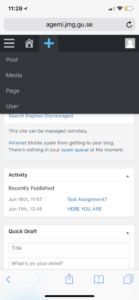1. Upload Vimeo (iphone: AppStore, Android:
Google Play)
2. Make your feature by filming with your smartphone.
3. Enter the Vimeo app and click on the smiley icon to access the profile page where
you log in (or create a login, either using Facebook or by entering email address and password).
4. When you log in, click the cloud icon in the video app and select your new video.
Click ”Upload” in the upper right corner.
5. Once the movie is uploaded, you can see it on the profile page (smiley icon).
If you click on the row with three dots on the right edge next to the movie, you will
see a menu where one of the options is ”share”. There you see the alternatives
”Copy URL” (iphone) or ”Copy to Clippboard (Android). Choose the appropriate one.


6. Open your browser and go to agemi.jmg.gu.se and log in.
7. Click the plus sign and choose ”post”.
8. Type the exercise name followed by your own name in the first field
(“Enter title here”). Ex. Mojo 1 – Kim Karlsson
9. Click the “Text” tab and paste your link from Vimeo – the one you previously copied –
in the field.
Write headline and text to accompany the movie.
10. Scroll down to Categories and choose exercise Mojo 1 or Mojo 2.
11.If your post i supposed to be visible only for course participants – choose Visibility:
”Private” in the field “Publish”.
12. Scroll up again and press Publish!